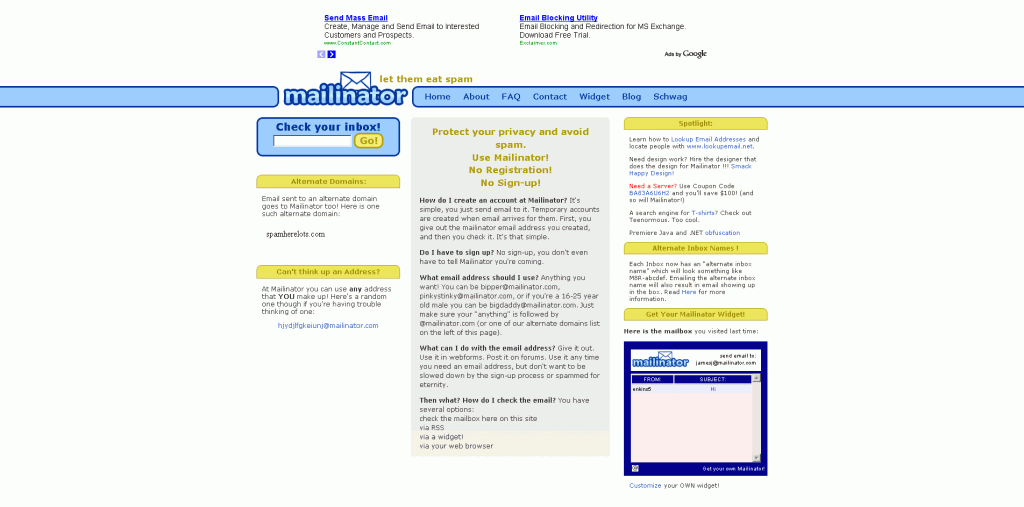Email Protection
Your email address is a vital resource. That is why businesses all over the web are trying to get your email address. They want to sell you something.
You value your ‘privacy’ and don’t like email spam any more than the next person.
Create a New Email Account
If you are handy that way and have unlimited email accounts you can create a new account every time you sign up for something. Just create a new email account with the name of where you are signing up.
For example; If you register at spammywebsite.com, you can create a new email account called spammywebsite@yourdomain.com.
In my case spammywebsite@jbspartners.com. Now if I ever get an email from anywhere else that uses that email address I know immediately who sold my information.
For those who say that is too much work, and have read this far, he is another great solution.
The Mailenator Solution
I had to read the entire FAQ until I grasped what they are doing at mailenator.com.
Here is how you use it when you want to sign up somewhere that requires and email address that you don’t want to share and you are sure you NEVER want to hear from them again, for any reason, no matter what.
In the email sign-up box type in <……>@mailenator.com You fill whatever you want between < and >.
Then go visit www.mailenator.com and in the big box on the home page enter the very same email that you entered at the other site.
You will be presented with the email message from the other site.
That is it. It is that sample.
You get the goods, without risking your email.
It is That Easy
Mailenator will keep your email for up to two hours, is entirely public, with no sign up whatsoever. I highly recommend you read the entire FAQ before using it and never use it for anything private. Oh, and they have other domain names that you can use if “Mailenator.com” gets refused when you enter the email address at the spammy site.
I used mailentor.com to obtain a free form that I wanted. Great stuff.